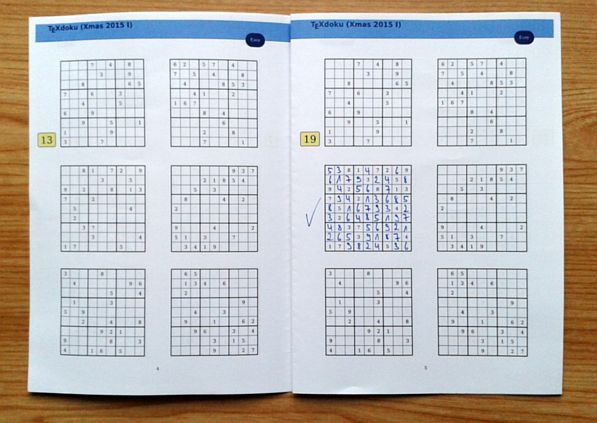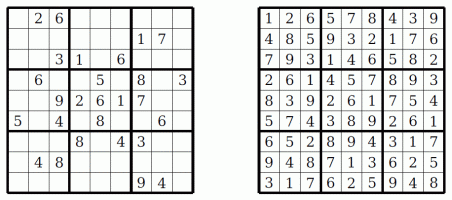#TeXdoku #sudoku #opensource
As my new laser printer was delivered on the weekend, the TeXdoku booklet was exactly the right test object.
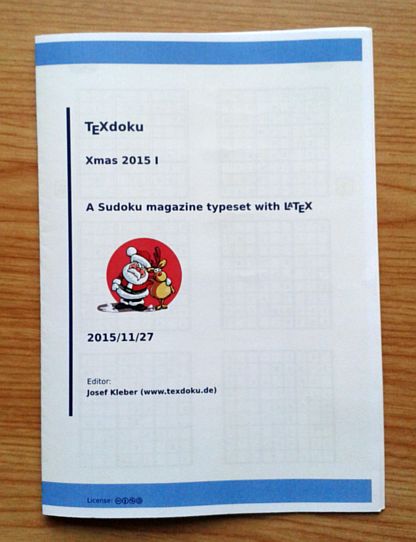
It is an A5 booklet on A4 paper, i.e. after duplex printing one can simply fold the paper and gets a fancy booklet! In the Print dialog one has to choose the duplex setting “short edge”. This works both for automatic as well as manual duplex printing. For inkjet printers without duplex unit one can easily reinsert the paper (turn on the short edge) after printing the odd pages and then print the even pages on the back sides.
After folding one has a nice booklet and you can start to solve the Sudoku puzzles! 😉